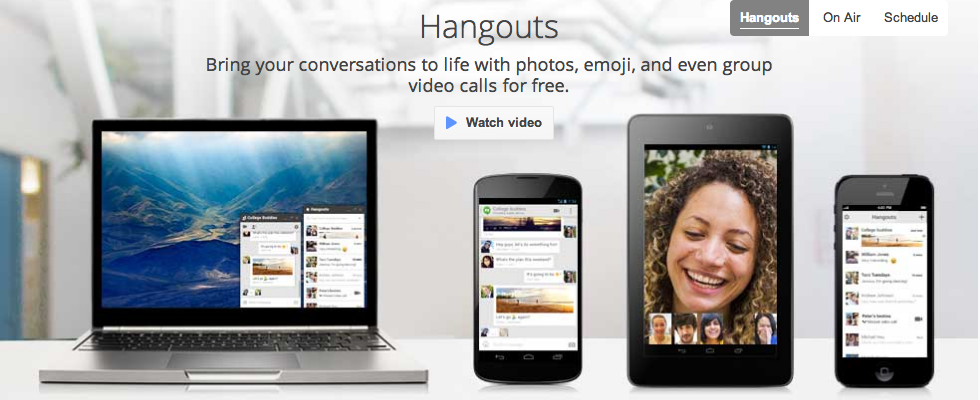With all of the announcements out of Google’s I/O developer conference this past week, the one that stands out the most for me personally is the introduction of Google Hangouts. No, this isn’t the video chat built-in to Google+ that we all know (and some love). This is the product, formerly referred to as “Babel,” that unites the old Hangouts with Google+ Messenger, Google Talk and very soon Google Voice and SMS.
Google has been developing the new Hangouts for the last two years, working with engineers across Google to bring the first truly “unified” experience to a cross-platform messaging service. Built to compete with the likes of BBM, WhatsApp and even Facebook Messenger, Hangouts allows users to communicate with their contacts from a Chrome, Android or iOS device. The old Talk within GMail is even upgraded to Hangouts so that conversations will always be synced across all of your devices.
While a lot of the old features of Google’s Talk remain (group conversations, video conversations, emoji, etc.), there are a few glaring omissions.
Users can longer set their status to “invisible” or to a specific message such as “I am working. Be back later.”
This was crucial when I wanted to have a chat with someone specific, but not open myself up to be contacted by everyone on the list. I never really used the status messages, but I notice a lot of my friends do. It is helpful for me to know ahead of time that they will not be responding immediately.
Online Status
Not only can you not choose personalized status messages but on my mobile device, I cannot immediately tell who is even online! When composing a message, I am pretty much taking a shot in the dark that person is online and will see my message. Why?
You are currently unable to choose who appears in your “favorites” contact list.
In Google Talk, I was able to choose who shows up in my contact list. Now, Google chooses for me. This is unacceptable. Google+ user +Eduardo Ribas seems to think that the more you have conversations with people, those individuals will populate on your “favorites” list. But +Keith Barrett makes a good point in that a person may have conversations with a lot of people on Google+, but the user should still be able to choose their own favorites. Just because I conversate with someone a lot doesn’t always mean I want to initiate a chat with them. That is the major difference.
Missing Google Talk Contacts
After upgrading to Google Hangouts, I noticed that a majority of contacts I am used to seeing in my contact list had disappeared. I even tried to initiate a conversation with a Google Talk buddy (who I knew was currently online and available) by typing their name in the “New Hangout” field, and the person was nowhere to be found! At that point I became so frustrated that I did something I have done only a couple times in my history with technology: downgraded and reverted back to the old version. I went back to Talk and voiced my frustrations on Google+. I even told family and friends to downgrade.
Since then, I have continued to read more complaints from users of Google Hangouts and much of the same issues are being reported. However, I have since learned that as long as you know the contact’s email address, you can initiate a conversation with them on Hangouts. But, I rarely know my friends and family’s email address so this cannot be a permanent solution. You should be able to search a contact by a name, see they are online, send them a message and go on to prosper.
I believe the method to this madness is to force encourage people to join Google+. This obviously makes sense to Google, but the average user of Google Talk probably doesn’t want be on Google+. They might not want to be on any social network for that matter. The two services need to find a way to coexist without being dependent on the other.
I will say that I really like the UI in Hangouts and obviously the cross-platform support, but I feel this product still has its work cut out even before integrating SMS and Google Voice to make it a success. In the spirit of technology and providing insight for Tech Void readers, I have gone back to Hangouts and will continue to work with the service. In a few weeks, I will report back on my findings and will hopefully have better things to say about Google’s flagship messaging service.